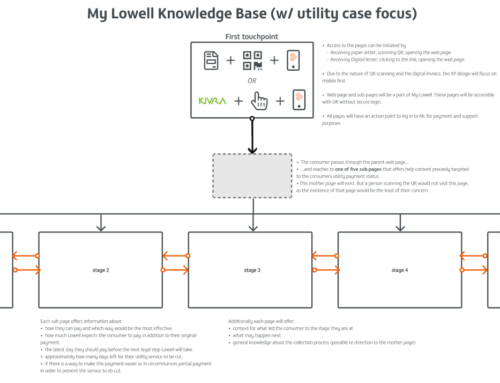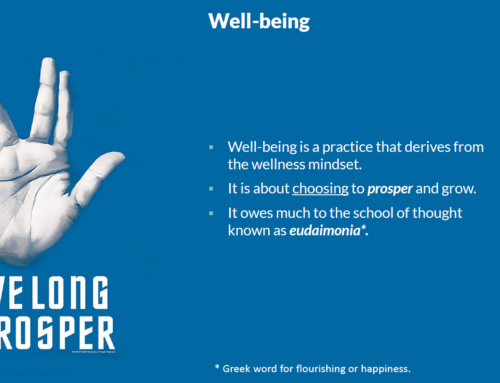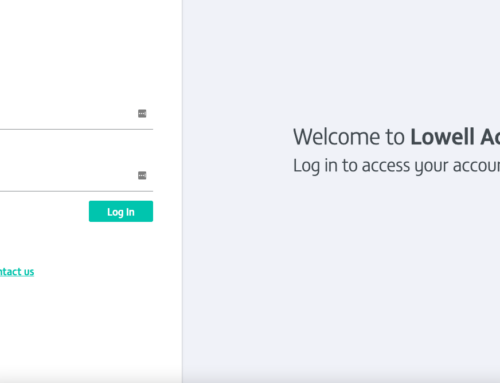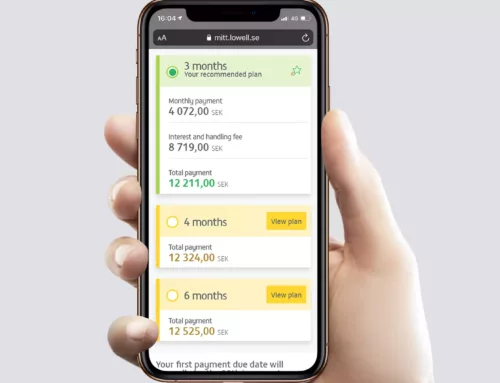Crash-dive to Figma
(not exactly) Academic, UI/UX

As much as I like the old-school pen & paper drawing, I never feel confident presenting stuff that I draw by hand. I also find it more convenient to work with computers. So I tend to do everything with digital tools. So when I first joined Lowell Nordics, there were no adopted design tools in place. The management was trusting enough to let me choose what I want to use for design matters. I initially started with Adobe XD. Soon enough, I learned about Figma and secretly begun to use that on the side. When I become confident enough with my skills, I announced Figma as the new design tool of Lowell Nordics. The acceptance was swift, and people were impressed with its capabilities. Since I am the only designer, people shared their interest in making presentations, using mock-ups, showing off prototypes with meaningful UX to others through Figma. Some folks even went ahead and got their license to boost their visual communication capabilities. Lo and behold, this turned into a thing in Lowell Nordics. I realized it would be good if I hold some lectures for all. That is how Crash-dive to Figma was born. It is a series of online courses I ran, where participants jumped into Figma with MS Teams on the side and learned the basics of Figma with smart tricks by doing with me. The first session got more than 40 colleagues engaged, including people from the executive leadership team.